How to Deepfake a video
What is a deepfake?
Deepfake technology is a form of AI that deceives by swapping faces in videos, images, and other digital content to make the fake appear real. It takes its name from deep learning, which is a form of AI. In deep fake AI, deep learning algorithms that teach themselves how to solve problems with large data sets are used to swap faces in videos, images, and other digital content to make the fake appear real
What is the Use of a Deepfake?
Deepfake is mainly used for entertainment purposes. Deepfake technology is not only used for entertainment purposes but also malicious purposes such as revenge porn. However, deepfake technology has indeed been used for entertainment purposes such as the famous deepfake roundtable that featured some super-famous faces like Tom Cruise, George Lucas, Robert Downey Jr., and Jeff Goldblum. This roundtable was a way for streaming services to grab your attention as it showed these superstars discussing streaming and the future of cinema in an amusing video12.
How to deep fake?
Go to this page
Login to your google colab workspace
Under clone roop, click the play button
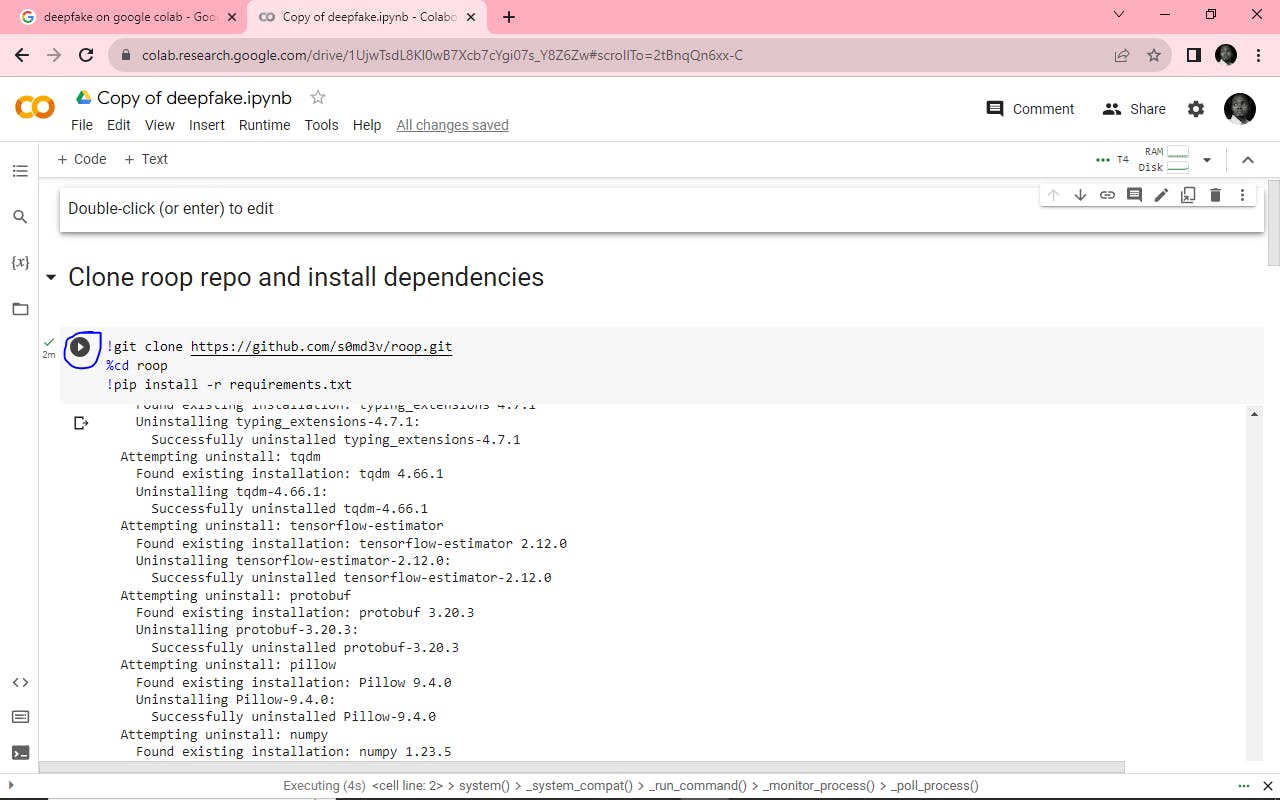
- Under the Download model, click the play button
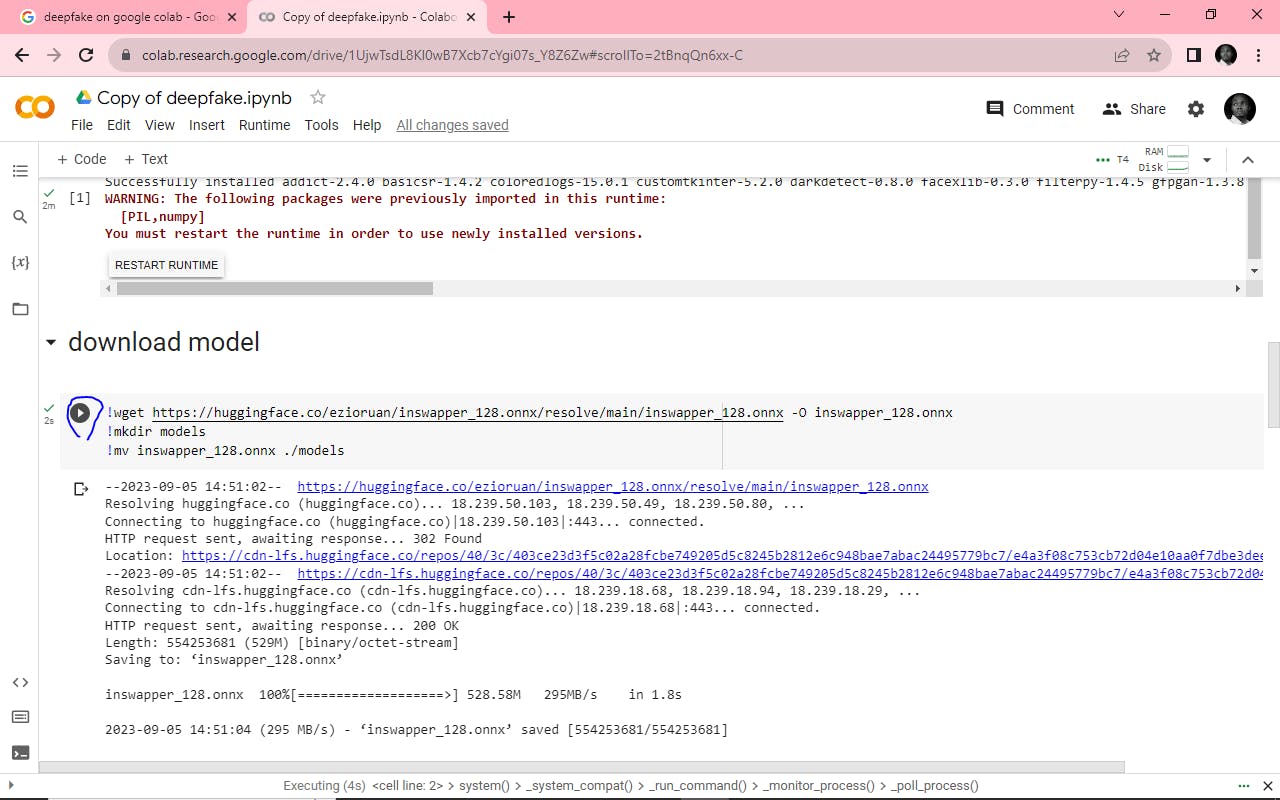
- Under GPU support, click the play button
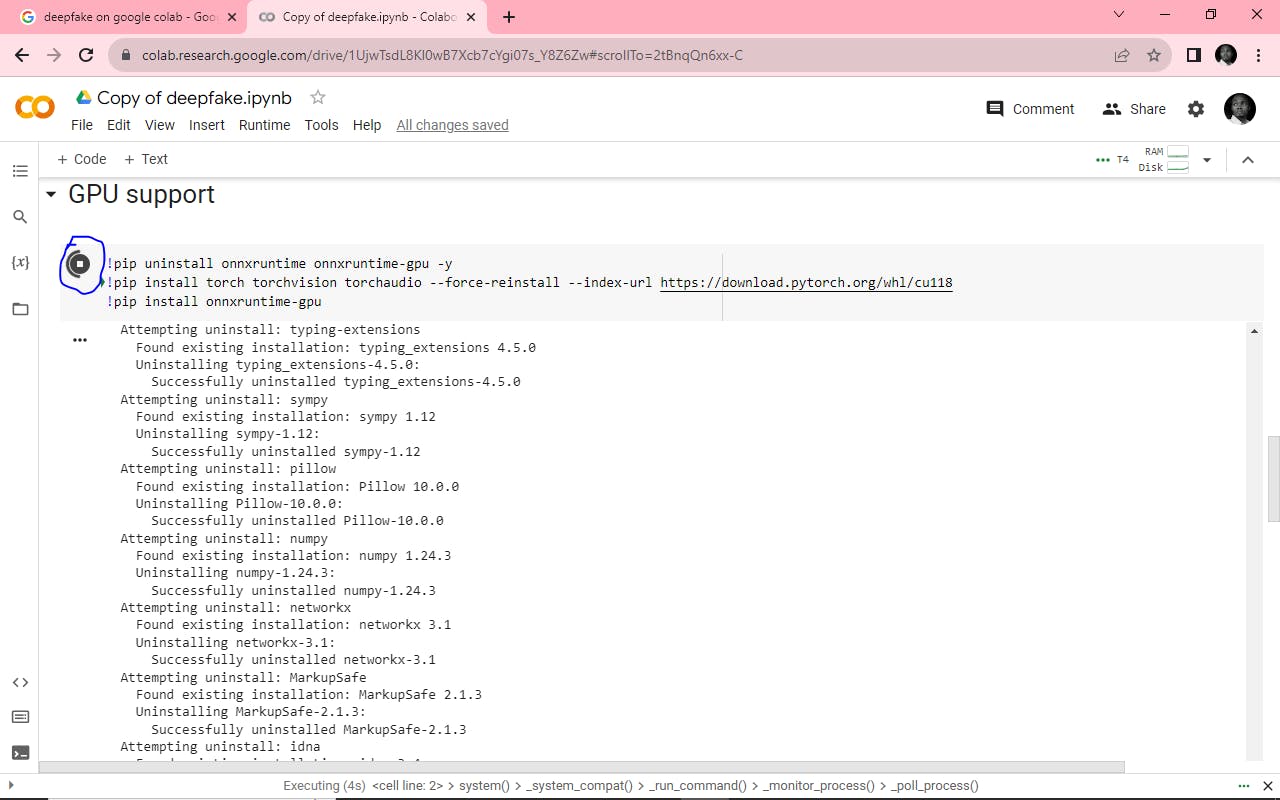
- Click the folder at the left side of the screen
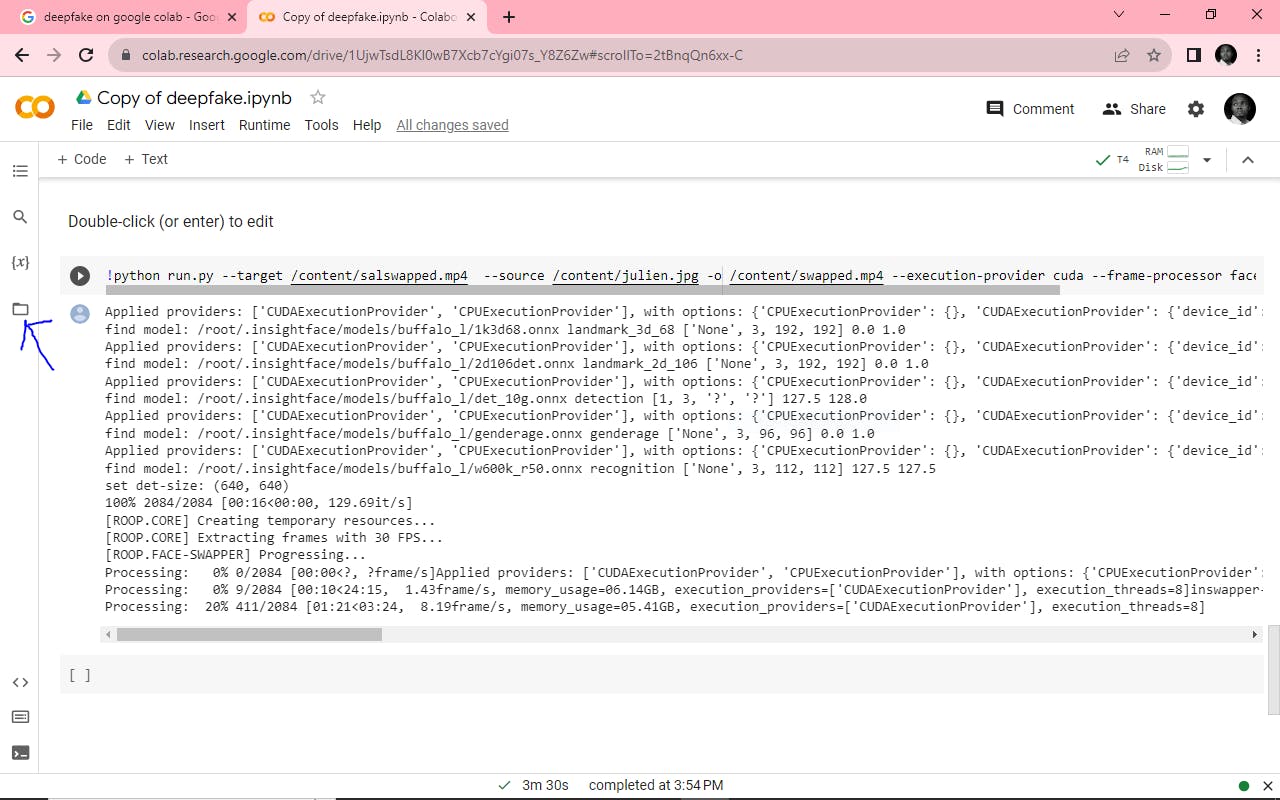
- click on the upload button
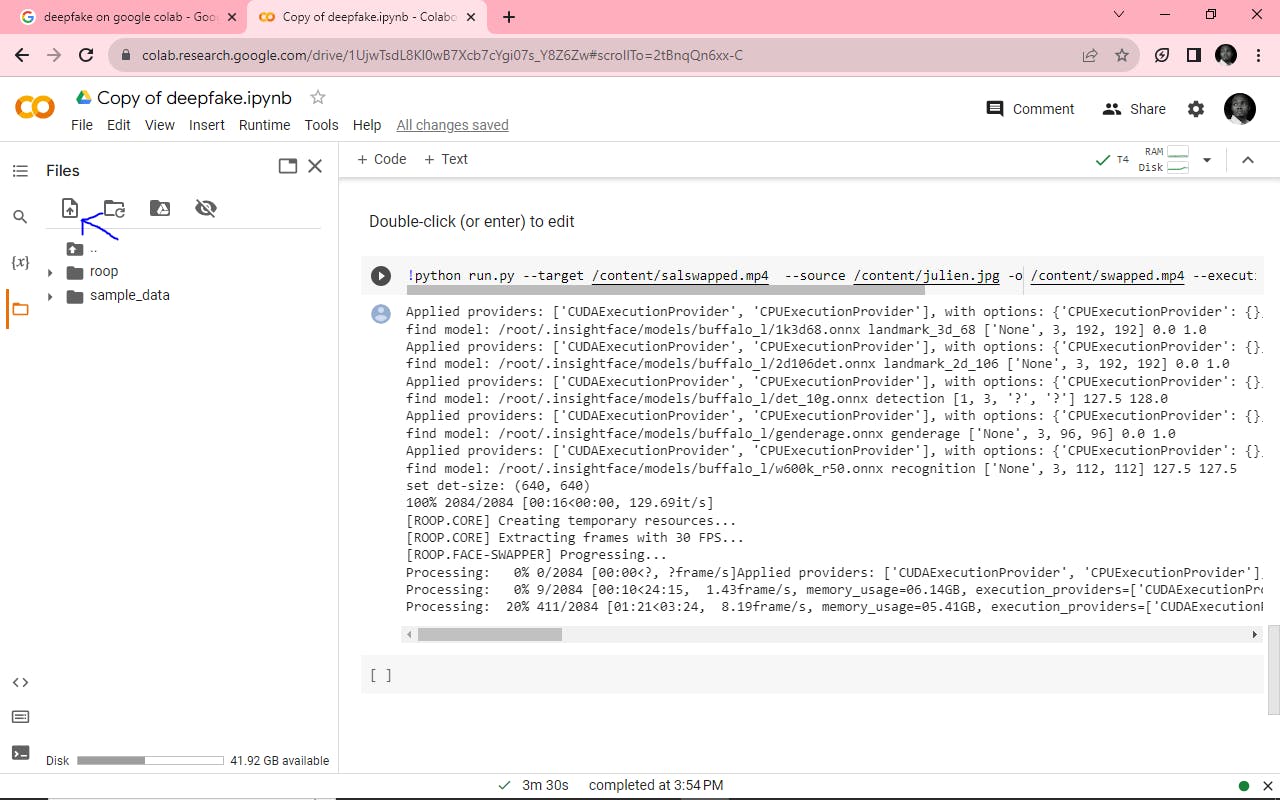
Add your mp4 file you want to deep fake
repeat step 7 and add your image you want to deepfake to
right click on the mp4 file, select "copy path"
Go to target under deep fake and paste the path here
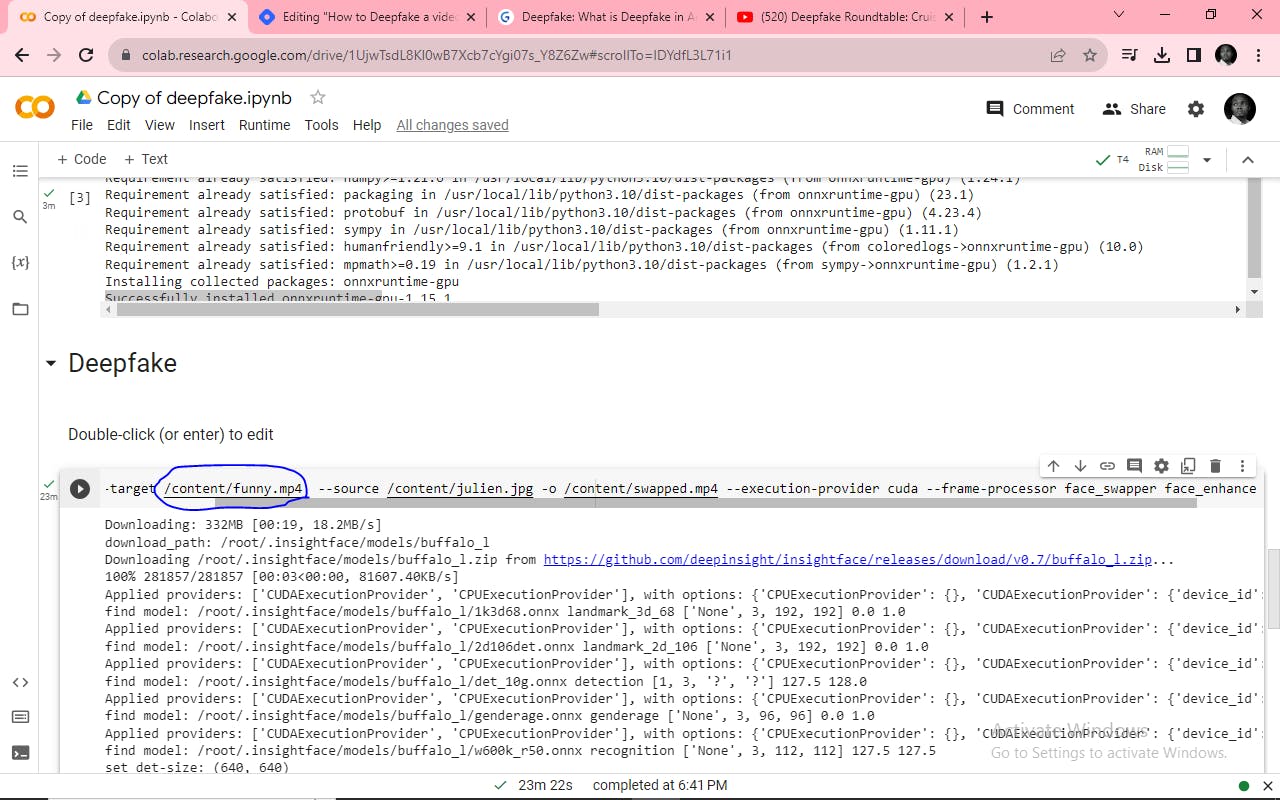
- repeat for the image file and paste under source
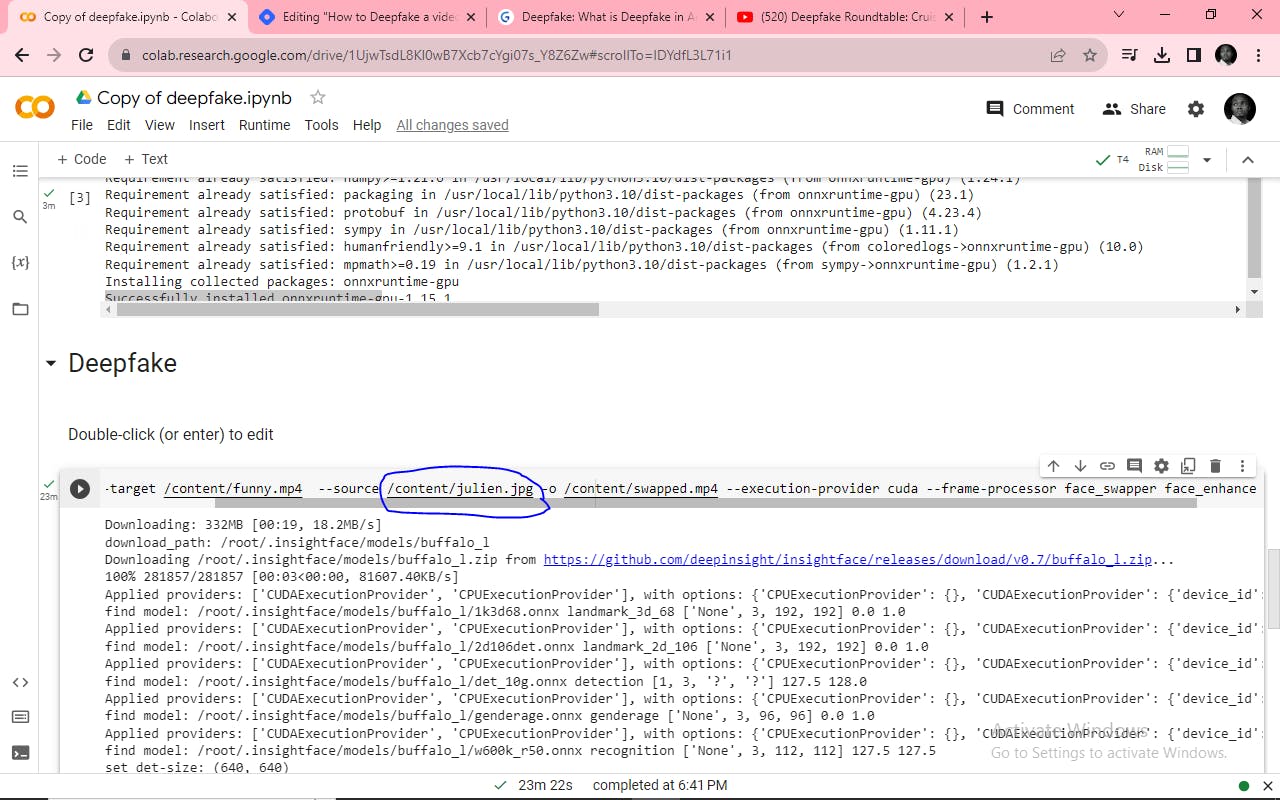
- click play button under deepfake
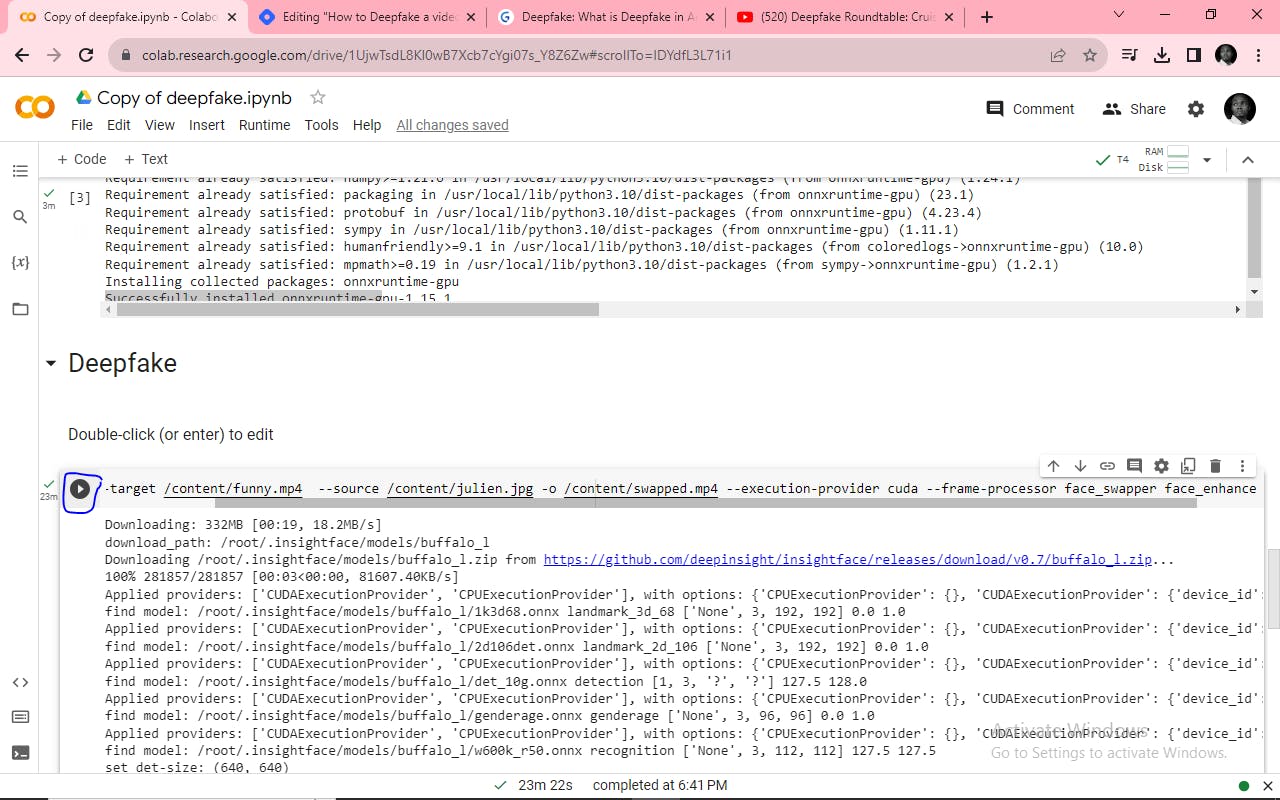
when done, your video will appear here as swapped.mp4
Right click on the swapped video and download to your computer
That's it guys, you have successfully swapped faces. Remember, you must not use this technology against anyone
Thanks for reading